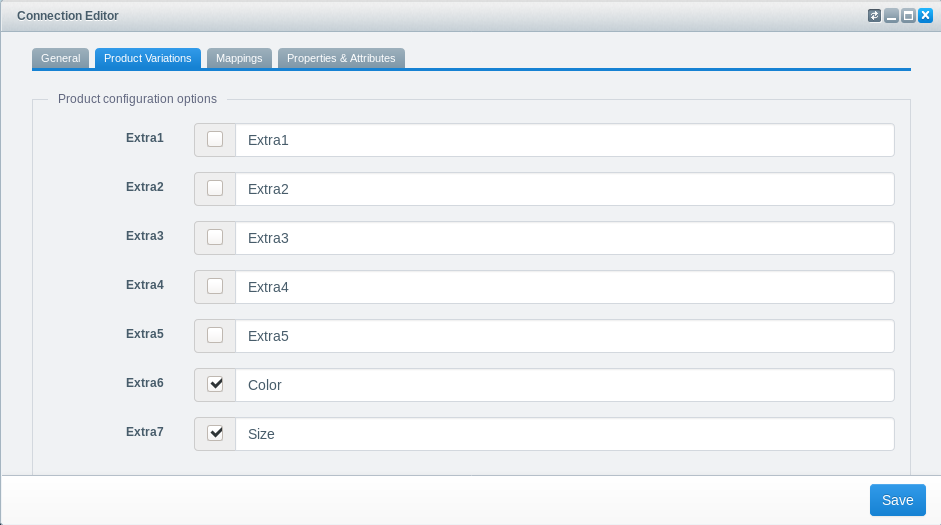Product Variants
If you are new to Shopware and do not know what product variants are, please follow the official documentation about this topic. In Clarity&Success you add a product as a variation to another product by filling in the Art.-Nr. Lief. Hauptartikel with the product number of the main product.
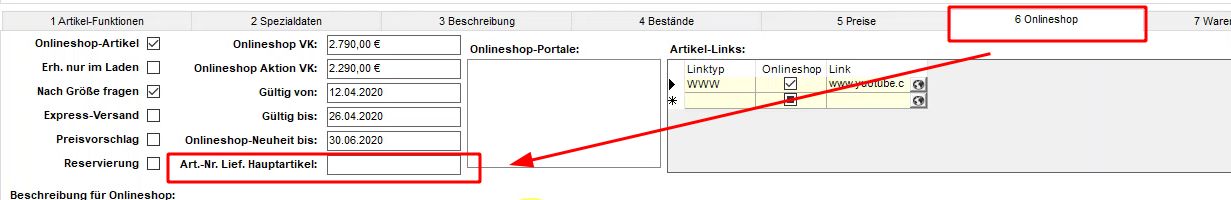
The customer can then choose one variation in Shopware using the dropdown menus on the product's detail page:
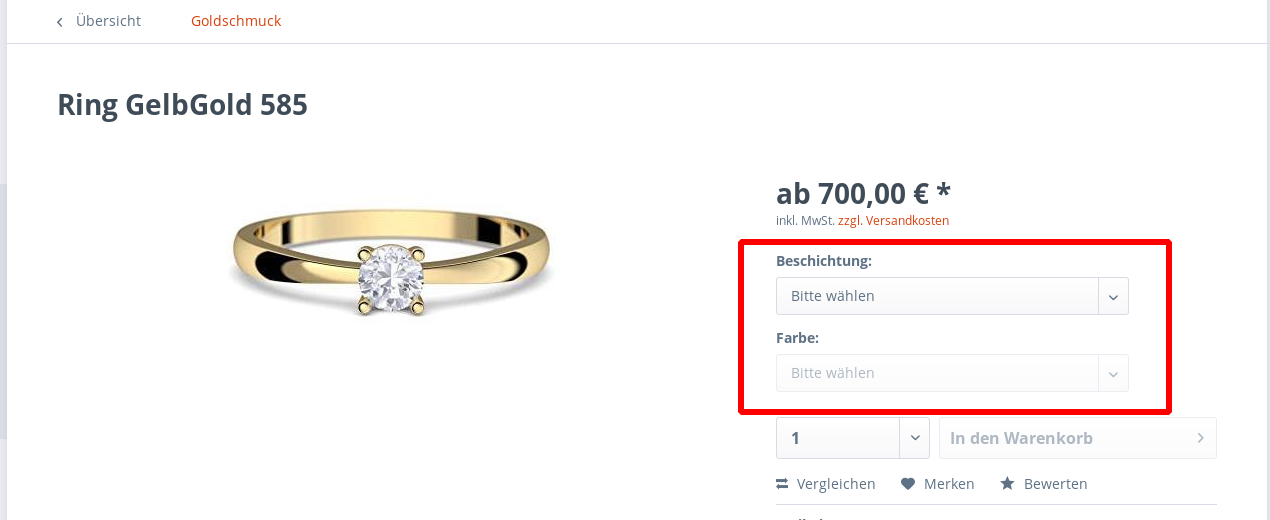
The dropdown values can be set using the Extra 1-7 fields of Clarity&Success. You can set what they represent in the product variations tab.
Note
For each variation the enabled extra fields need to provide a unique value! For example: it is not possible that two variants have the same combination of extra field. If we have extra 6 representing the color and extra 7 the size, two variants always need to provide a unique combination.
To use an extra field for the variants dropdown, first click on the checkbox next to it and then give it a name (e.g. size).