Connections
One core concept of this plugin are connections. With connections you can connect multiple Clarity&Success instances to a single Shopware instance. This is especially useful for multi-tenant setups. In order to setup a connection open the plugin's administration application and click on "New".
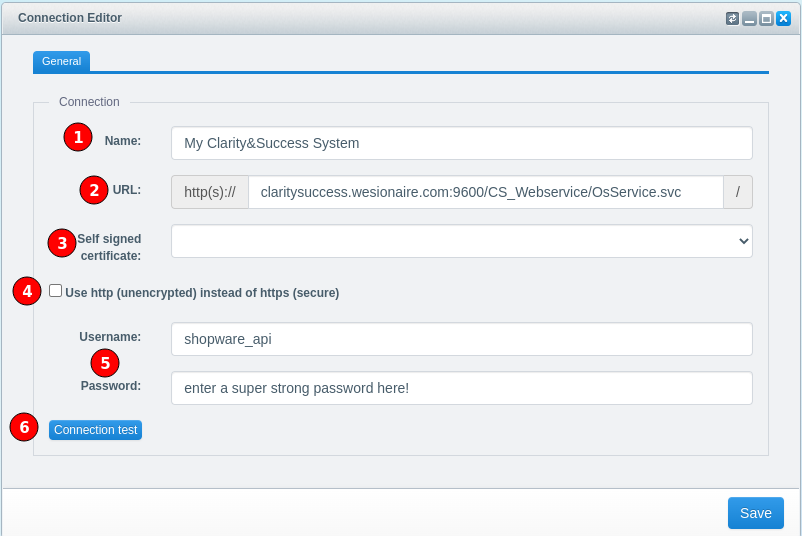
- Give this connection a name
- Enter here the ip address or domain pointing to you Clarity&Success instance.
- If you set up TLS using a self-signed certificate, please select it here.
- If you check this box, the plugin will use an inseucre unencrypted connection to your Clarity&Success system. (Not recommended, only for debugging/testing purposes)
- If you set up basic authentication, please provide a username and password here.
- With this button you can test if Shopware can communicate with you Clarity&Success instance and everything is setup correctly
If the connection test was not successful please make sure that your server can communicate with you Clarity&Success system. Usually there is a ip address restriction so make sure you tell Clarity&Success to allow connections from your Shopware server.