General
After saving the connection you can start with the advanced configuration. In the general tab you have following options.
Properties
If you have not setup a property set for Clarity&Success please do as described in the Create a property set section. Once that is done, you can select this set in the general tab's properties section by clicking on the pencil icon. All properties are going to be imported into this set.
Orders
In this section you can specify how orders shall be exported to Clarity&Success.
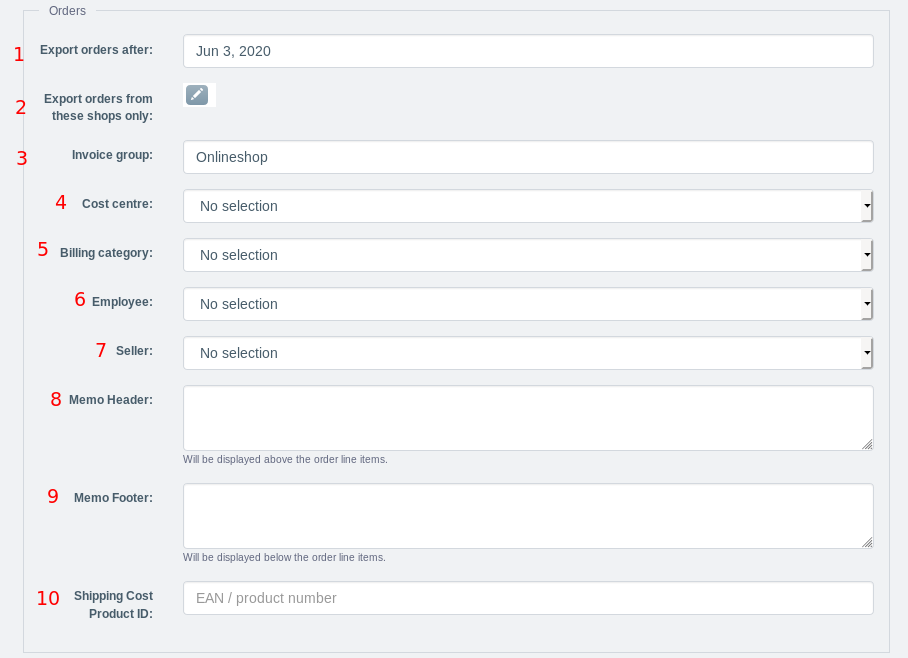
- If your Onlineshop has already some old processed orders, you can set that only new orders after the set date will be exported to Clarity&Success.
- You can specify from which shops orders shall be exported to this Clarity&Success connection. If you do not set any shops, orders from all shops will be considered.
- Onlineshop is recommended as value.
- Select the Clarity&Success cost center for online shop orders.
- Select the Clarity&Success billing category for online shop orders.
- Select an employee who is responsible for online shop orders.
- Same as 6.
- This text will be displayed above the line items on the invoice. Can be used to customize the invoice if it's an order from the online shop.
- This text will be displayed below the line items on the invoice. Can be used to customize the invoice if it's an order from the online shop.
- You need to create a product called "shipping costs" in Clarity&Success in order to add the shipping costs onto the invoice. Please enter this product's id/EAN here.
Other
The dimensions, collection, product line and product kind of a product will be saved in a free text field created by the plugin. If you want to also store it as a property you can specify a property name here. The property will be added to the set specified in the section Properties